Editing the HTML DOM with Javascript
What is the HTML DOM?
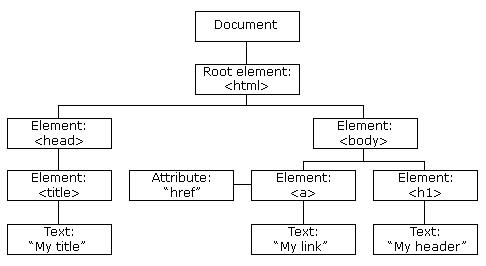
The HTML Document Object Model (DOM) is a standard object model and programming interface for HTML. It allows javascript to get, change, add, or delete HTML elements. Since each piece of an HTML document has it’s own element, javascript can freely modify whatever it needs to.
How to Use Javascript to Interact with the Content of an HTML Page
Each HTML element can have a name, label, or id. Javascript can use these to interact with the element.
Example:
<textarea cols="30" rows="4" id="text"></textarea>
The textarea has the id ’text’ that javascript can use. It does this by using
document.getElementByID("text");
You can read the user’s input in the textarea by using
let str = document.getElementByID("text").value;
You can now do whatever you want to that string. When you’re ready to return the modified string to the document, you can do
document.getElementByID("text").value = str;
You’ve successfully modified an HTML document! There are many other things you can do with other types of HTML elements. As long as it has an id, you’re free to make all the changes you want.
Link to a Code Demo
You can download and experiment on an HTML and javascript file Here
Download the 2 files, open them in VS code, and open the HTML in the browser. Experiment with the two files as much as you like.
